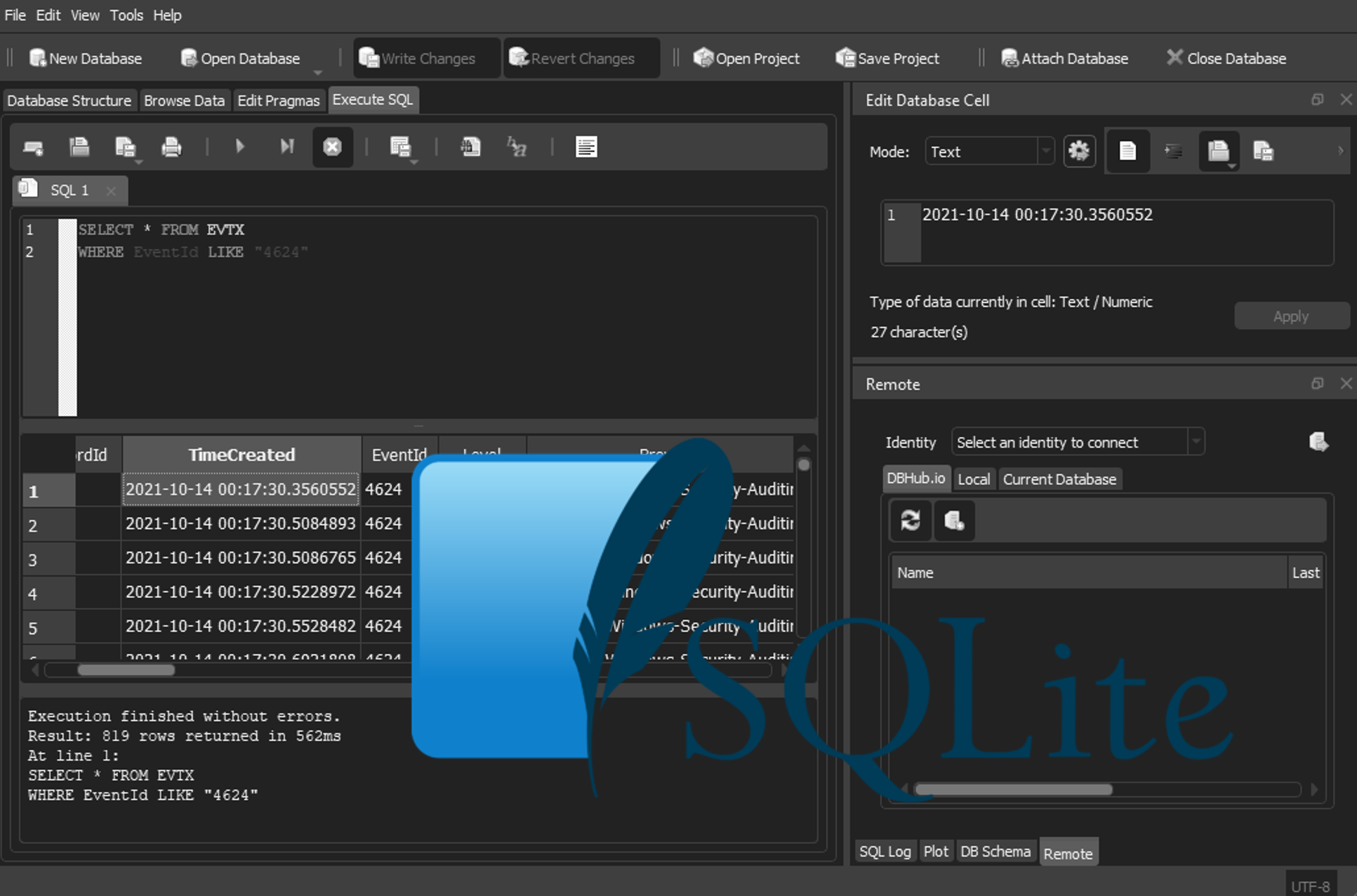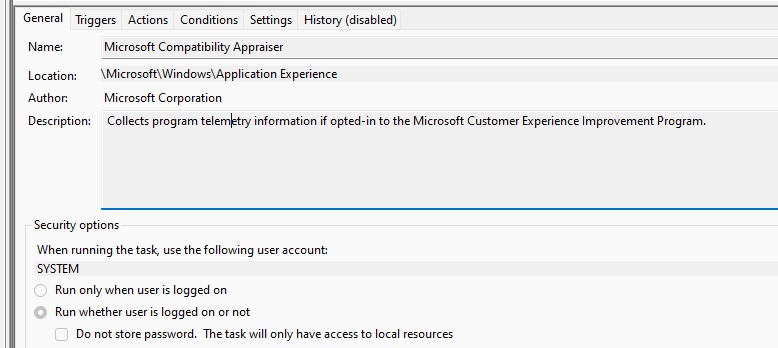Reverse Engineering Crypto Keys - WIP Notes
Preface
I am by no means a programming, or RE expert. But I’m going to have a go at explaining the issue of finding the needle in a haystack of an XOR key used to obfuscate files in a sample.
Introduction
Find that needle in the haystack… I had a colleague ask for some help finding a crypto key for a challenge they were doing, I had no idea i’d be rehashing some of the basics of CompSCI and C Programming.
Background
According to DI Management, in cryptography programming, binary data is usually inputted to, or outputted from, as a bit string.
A bit string, might help you find the key. In this instance, we were given a hint about the function. Normally, it needs to be found as a needle in a haystack. Not fun… For finding it purely, I don’t have a methodology just yet, but, if you can find the reference to the key hopefully this provides and explanation.
The second piece of background you might need, is to figure out how a “bit string” might be stored. For all intensive purposes a bit string in this case appears to be an array of hexadecimal characters that could be stored in one of two ways
Local Variables
Local variables, are those that exist only inside a function within C. In assembly this means the array is stored in the stack and appears to be stored as a dword.
This means that your variable likely only exists inside that function, and therefore, any processing is likely to not show the exact reference to the data.
Global Variables
Global variables are those that are available to any function within C. In assembly, this appears to mean they are pushed as a byte_reference on the stack.
This means, a key is likely popped back off the stack, so you can refer to it as 0xFFFFFFFF (with F being the reference to the original byte_reference) when decompiling. This means when an individual function wants to process this data, it is likely to leave a reference to the location in the stack or the (.data) part of the object.
Software Used
IDA - To follow through the code
Snowman - To look at the code rudimentary
Borland C++ 5.5.1 - To Compile
Code
To find these results, I used the following code (The comments, refer to what I found in the disassembler)
/*
Author: Samuel Freeman
Date: 16/06/20
Purpose: To recompile and show a simple prog
*/
#include <stdio.h>
#include <iostream>
//sub_401150
//global variable
unsigned char key3[4]={0xFA, 0xCE, 0xBE, 0xAD}; //push offset byte_40A128
int main()
{
int num1 = 1 ; //ebx
int char1 = 'A' ; //edi
unsigned int key=0xFACE ; //edp + 4
//local variable
unsigned char key2[4]={0xFA, 0xCE, 0xBE, 0xED}; //mov eax, dword_40A12C
printf("This program uses local variables as a demo example for reverse engineering \n\n\n ");
printf("Your integer (2 or 4 bytes (Number)) is: \n DECIMAL: %d \n HEX: 0x%X \n\n",num1, num1);
printf("Your char (ASCII Number (A in ASCII 65)) is: \n DECIMAL: %d \n HEX: 0x%X \n\n" ,char1, char1);
printf("Your key (Raw hex) is: \n DECIMAL: %d \n HEX: 0x%X \n\n", key, key);
printf("Long Key (Array of ASCII HEX Bites) (Raw hex) is: \n DECIMAL: %d \n HEX: 0x%X \n\n", key2, key2);
printf("note, the above item has just printed the address of the array... lets now print it\n HEX:0x");
for (int i=0; i < sizeof(key2); ++i)
{
printf("%X",key2[i]);
}
printf("\n\n Long Key (Array of ASCII HEX Bites) (Raw hex) is: \n DECIMAL: %d \n HEX: 0x%X \n\n", key3, key3);
printf("note, the above item has just printed the address of the array... lets now print it\n HEX:0x");
for (int i=0; i < sizeof(key2); ++i)
{
printf("%X",key3[i]);
}
return(0);
}