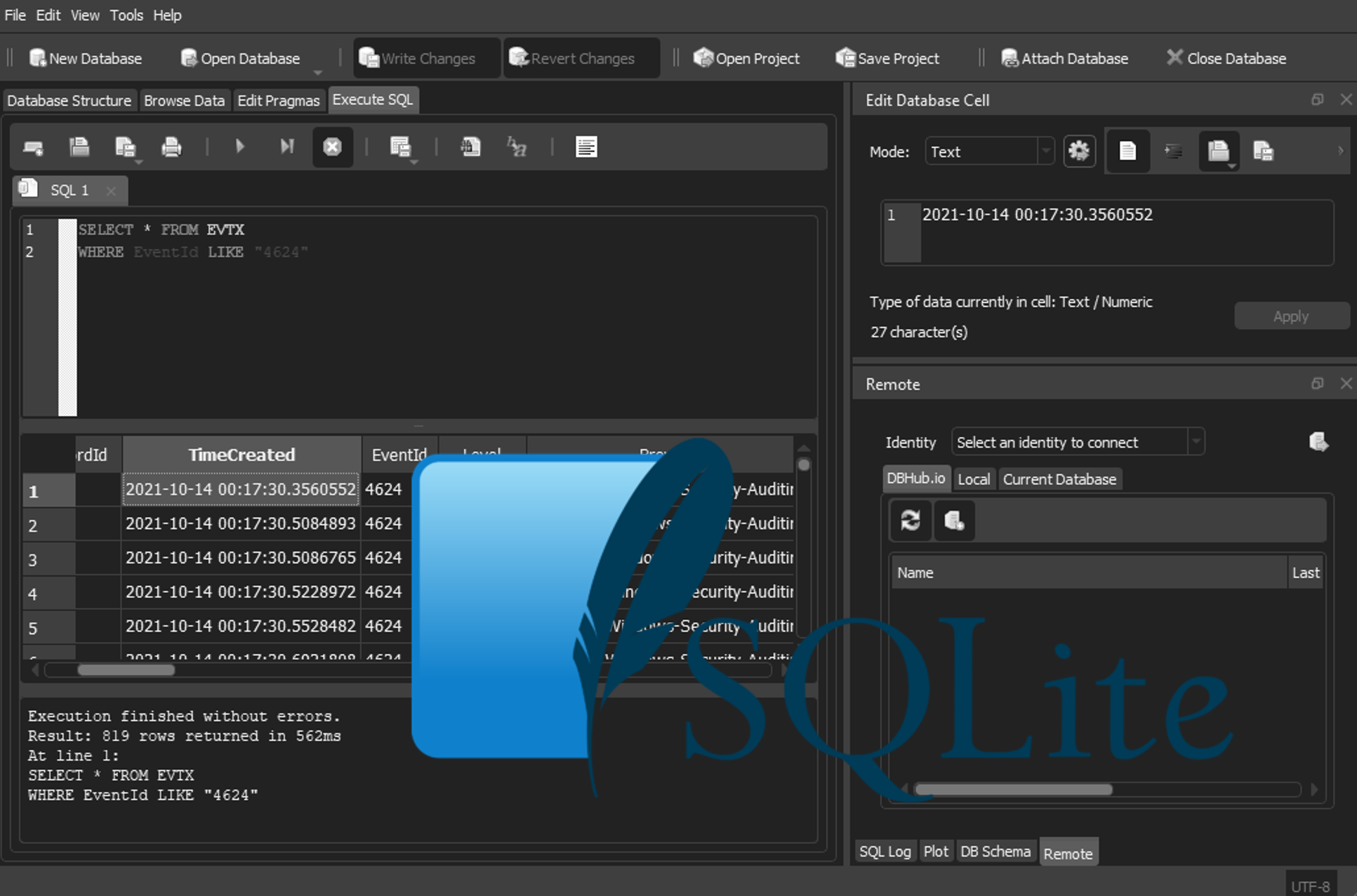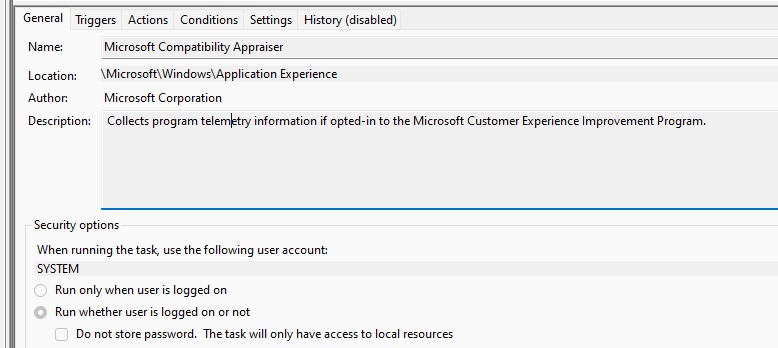Vmware VMDK mmls partition type
Update - 2022/04
There appears to be a VMDK option now in mmls, before attempting the below try mmls -i vmdk sample.vmdk or mmls -i list
Introduction
How to convert vmdk’s that might be compressed when you get the error
abender@sift:~$ mmls sample.vmdk
Cannot determine partition type
abender@sift:~$ mmls -i aff sample.vmdk
Cannot determine partition type
Credits
Credits for this discovery go to dave… you know who you are ;-)
Instructions
- It appears that the hex value of
ffff ffff ffff ffffwill show under xxd if a vmdk is compressed, but file, shows know difference abender@sift:~$ xxd sample.vmdk | head -n 4
... # output suppressed ...
00000030: 0000 0000 0000 0000 ffff ffff ffff ffff
- So if the
ffff ffff ffff ffffis present, you can convert it with virtualbox (you will need to install it first)
abender@sift:~$ vboxmanage clonehd --format vmdk sample.vmdk sample-flat.vmdk
0%...10%...20%...30%...40%...50%...60%...70%...80%...90%...100%
Clone medium created in format 'vmdk'. UUID 12844321-9000-4a2c-0701ff223241
abender@sift:~$
- Now try mmls again
abender@sift:~$ mmls sample.vmdk
Cannot determine partition type
abender@sift:~$ mmls -i aff sample.vmdk
DOS Partition Table
Offset Sector: 0
Units are in 512-byte sectors
Slot Start End Length
00: Meta 0000000000 0000000000 0000000001 Primary Table (#0)
01: --------- 0000000000 0068388704 0068388705 Unallocated
02: 00:00 0068388705 0078156224 0009767520 Linux (0x83)
03: --------- 0078156225 0078165359 0000009135 Unallocated
- If this doesnt work, you can also try
qemu-imgto convert to raw