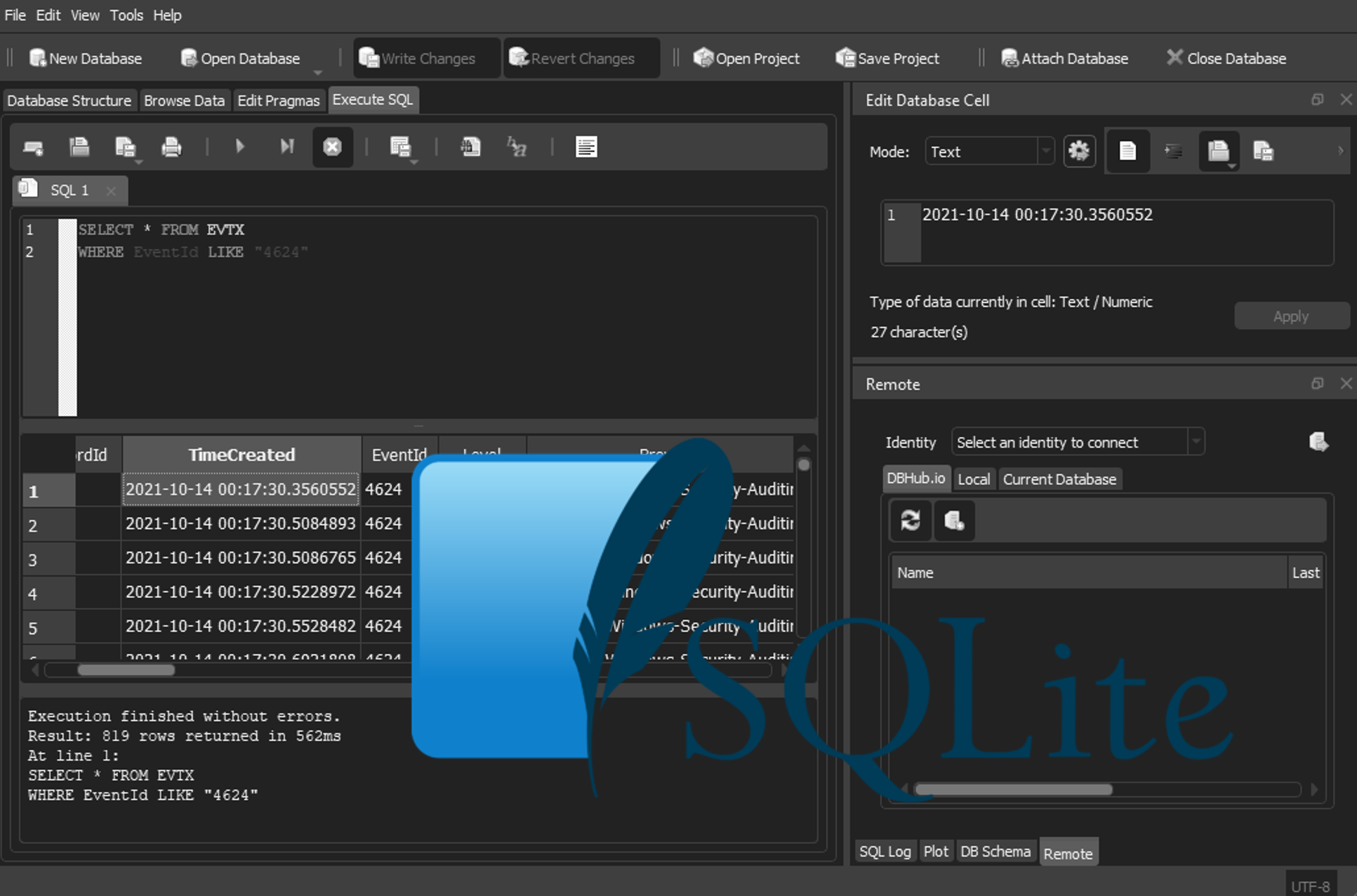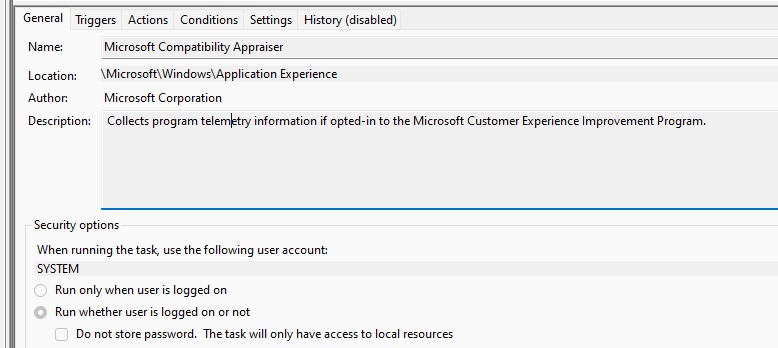DFIR Playbook - Windows Forensics(WIP APR21)
Introduction
note this post is incomplete, Oct 2021, this is quite a large playbook to replicate This post aims to replicate my physical playbook on windows. Unlike other playbooks, it is not tool centric, rather it is concept/artefact centric.
Scripted Environment Setup
All these tools are self contained in
Linux VM - SANS SIFT
Windows VM - WINSIFT
Contents
Fundamentals
Event log Parsing
- Log Locations
- Vista+\2008+
%SYSTEMROOT%\winevt\logs - Log Location XP\2003- `%SYSTEMROOT%\config
- Vista+\2008+
- Tools
- Event Log explorer
- Evtxexport (linux)
EvtxEcmd.exe -f <filename> --csv <outputdirectory>
Registry Parsing or locations
- Tools
- Registry Explorer
- rip.pl
-
.\RECmd.exe --bn .\BatchExamples\RECmd_Batch_MC.reb --csv <outputdirectory> -d '<ntuser.dat location>Decodes all user artefacts
- Location
%SYSTEMROOT%\config
- Correlating hives
| Filename | Hive | Notes |
|---|---|---|
| Sam | HKLM\SAM | - |
| Security | HKLM\SECURITY | - |
| Software | HKLM\SOFTWARE | - |
| System | HKLM\SYSTEM | Current control set at HKLM\SYSTEM\Select\Current |
- Location
%USERPROFILE%\Ntuser.dat
- Correlating hives
| Filename | Hive |
|---|---|
| Ntuser.dat | HKCU (Of current profile) |
| %USERPROFILE%\Local Settings\Application Data\Microsoft\Windows\Usrclass.dat | XP\2003- HKCU All Users |
| %USERPROFILE%\AppData\Local\Microsoft\Windows\Usrclass.dat | Vista\2008+ HKCU All Users |
OST Files
- Location
- C:/Users/
/AppData/Local/Microsoft/Outlook/ @ .ost
- C:/Users/
- Tools
- Windows VM - Kernel OST Viewer (View only without paid version)
- Windows VM/SFIT - pffexport - Text `pffexport -q -m all
Malware Discovery
Static Executable / Script Searches
Packed or encrypted
- Tools
- DensityScout -
densitycout -r -s exe,dll,sys -P0.1 -o <outputfile> <scandirectory>
- DensityScout -
This tool is useful to find the entropy of a file, however is likely to output a lot of false positives. Often malicious executables use packing or encryption to make them harder to reverse engineer in a static environment.
One point to note, regardless of tools is entropy values. In short, these can be defined as below;
| Description | Value |
|---|---|
| Encrypted | >= 7 |
| Compressed | == 6.7 |
| Native Program | 5.0 |
| English Text | 4.0 |
Unsigned
In the case a vendor hasnt been pwned by a supply chain attack, a good hunting mechanism could be to check for unsigned file signatures.
From my point of view, the most value here would be to check for any executable in the windows directory and scan those. This could be acheived through powershell
- Mount you’re image
- cd to
:\Windows - Execute the following mini script
```$exes Get-ChildItem -Recurse -Include *.exe
foreach($i in $exes)
{
cp $i.fullname
4. run sigcheck -c -e -u -h -vrs <destination directory> > results.csv
If you didnt want to copy each file, you could try the below (untested)
```$exes Get-ChildItem -Recurse -Include *.exe
foreach($i in $exes)
{
sigcheck -c -e -u -h -vrs $i.fullname >> results.csv
}
Base64 Searching
- Tools
recmd.exe -d <windows root> --base64 <MinLength (Reccomended 300)>
A quick win for finding powershell or other types of scripts. Often, powershell scripts are executed by base64 either to obfuscate their true purpose or to send bits over a text only channel such as a webserver, where the use of symbols may cut a malicious script short.
Persistance
- Tools
recmd.exe -d <windows root> -bn <Registry Explorer root\batchexamples\registryASEPS.reb --ml --csv <outputdiretory>
Note: If using WINSIFT this directory is contained at
C:\NonChocoTools\ZimmermanTools\Registry Explorer\This particular command extracts 500 of the most common persistance keys in windows. Its also likely used by KAPE if thats you’re prefered method
-
autorunsc.exe /accepteula -a * -c -h -s '*' -nobanner- Note: In my experience this often doesnt catch WMI Event comsumers -
the Kroll persitance script for registry from https://github.com/EricZimmerman/RECmd/blob/master/BatchExamples/Kroll_Batch.reb –
recmd.exe -d <windows root> -bn <Registry Explorer root\batchexamples\kroll_batch.reb --ml --csv <outputdiretory>
WMI Event Consumers
WMI Data
Ref - https://blackhat.com/docs/us-14/materials/us-14-Kazanciyan-Investigating-Powershell-Attacks-WP.pdf
- Location
- C:\WINDOWS\system32\wbem\Repository
Objects are stored in objects.data, if the system is disk only, and the analyst has not captured the output of Get-WMIObject you’re next best place to look is running strings -le over objects.data
The following strings are a good start
- Updater (For powersploit)
- CommandLineEventConsumer.Name (Excluding CommandLineEventConsumer.Name=”BVTConsumer”)
- Powershell.exe
- Cmd.exe
- -ExecutionPolicy
- NonInteractive
- AMSIBypass
There is also a tool wmi-parser.exe' -i .\OBJECTS.DATA This tool will parse the data file for any consumers, that might not be stored as MOF’s
WMI Events
- Location
- C:\Windows\system32\winevet\logs\Microsoft-Windows-WMI-Activity-Operational
- evtx for the following event id’s may be useful to find persistance or execution of wmi
| Event ID | Description | Interpretation Notes |
|---|---|---|
| 5857 | Time of wmiprvse execution and dll usage | - |
| 5860 or 5861 | Registration of event consumers | Event Filter - condition (method of execution) Event Consumer - The action (what action to take) Bound-filter - The link (the selection is active) |
Non-Normal WMI Activity
Ref - https://threathunterplaybook.com/notebooks/windows/03_persistence/WIN-200902020333.html
- There is a wmiprvse.exe running without a PPID of svchost.exe
- scrcons.exe is running
Normal WMI Event consumers
Ref - https://support.sophos.com/support/s/article/KB-000038535?language=en_US&c__displayLanguage=en_US
The SCM Event consumer, is commonly present in most enterprise environments. However, is also modified by attackers. Here is an example of a known good, which can be found in objects.data or EID 5861
CreatorSID={1,2,0,0,0,0,0,5,32,0,0,0,32,2,0,0}
EventAccess=
EventNamespace=root\cimv2
Name=SCM Event Log Filter
Query=select * from MSFT_SCMEventLogEvent
QueryLanguage=WQL
Category=0
CreatorSID={1,2,0,0,0,0,0,5,32,0,0,0,32,2,0,0}
EventID=0
EventType=1
InsertionStringTemplates={""}
MachineName=
MaximumQueueSize=
Name=SCM Event Log Consumer
NameOfRawDataProperty=
NameOfUserSIDProperty=sid
NumberOfInsertionStrings=0
SourceName=Service Control Manager
UNCServerName=
Consumer="NTEventLogEventConsumer.Name="SCM Event Log Consumer""
CreatorSID={1,2,0,0,0,0,0,5,32,0,0,0,32,2,0,0}
DeliverSynchronously=FALSE
DeliveryQoS=
Filter="__EventFilter.Name="SCM Event Log Filter""
MaintainSecurityContext=FALSE
SlowDownProviders=FALSE
Registry
Some of the most common keys are as follows
HKLMorHKCU(See Registry Parsing) Microsoft\CurrentVersion\RunHKCUSoftware\Microsoft\Windows\CurrentVersion\Explorer\Shell FoldersHKLMorHKCUSoftware\Microsoft\Windows\CurrentVersion\Policies\Explorer\Run
Non-Standard Behavior
This is highly dependent on you’re environment but some IOC’s could be
- Using syswow64 for execution of cmd or powershell on a 64 bit system
- Particularly within scheduled tasks
- Using powershell v2
Useful Eventlogs
System
- Location C:\Windows\system32\winevet\logs\system.evtx
| Event ID | Description | Type |
|---|---|---|
| 7034 | Crashed unexpectedly | Services |
| 7035 | Start Stop Control | Services |
| 7040 | Start Type Changed | Services |
| 7045 | New Service | Services |
| 1 | Kernel General | Time Manipulation |
Security
- Location C:\Windows\system32\winevet\logs\security.evtx
| Event ID | Description | Type |
|---|---|---|
| 4672 | Successful login (Check for Type 3 or 10) Requirement for $admin, $ipc, $c share access and rdp |
Network |
| 4616 | System Time Changed | Time Maniupulation |
Email Attachments
Officemacros
- Tools
- List all oledump.py
- Deobfuscate compression oledump.py -v
-s
- List all oledump.py
Activity Discovery
Process Activity
Prefetch Files
- Location
- C:\Windows\Prefetch
- Tools
- WinPrefetchView
- Volatility - PrefetchParser
PECmd.exe -d <Extracted Directory> --csv <outputdirectory>PECmd.exe -f <prefetchfile>
- Malicious IOC’s
- Syswow64 on a 64 bit system
- Suspicious names (svxhost.exe)
- Unusual Etensions (malz.pdf.exe)
Application Experience Service (Amcache)
Try to use this befre using the app compatability cache, as it may provide better results
- Location -C:\windows\appcompat\programs\amcache.hve
- Tools
amcacheparser.exe -f <hive file> --csv <output file>- Registry Explorer
User Activity
Shellbags
Can use Ntuser.dat, but, userclass.dat is more verbose.
Shimcache
Location \%SystemRoot%\AppCompat\Programs\Amcache.hve HKLM\SYSTEM\CurrentControlSet\Control\Session Manager\AppCompatibility\AppCompatCache
Windows 10 Notifications
Credit - https://www.forensafe.com/blogs/win10notifications.html
Location %Userproile%\AppData\Local\Microsoft\Windows\Notifications
This location is stored as an Sqlite database, you will need to use Sqlitebrowser to decode it.
Microsoft also stores information about notifications in the following registry key: HKCU\Software\Microsoft\Windows\CurrentVersion\PushNotifications
Network Activity
Last IP Address
Listed under HKLM\SYSTEM\CurrentControlSet\Services\Tcpip\Prameters\Interfaces