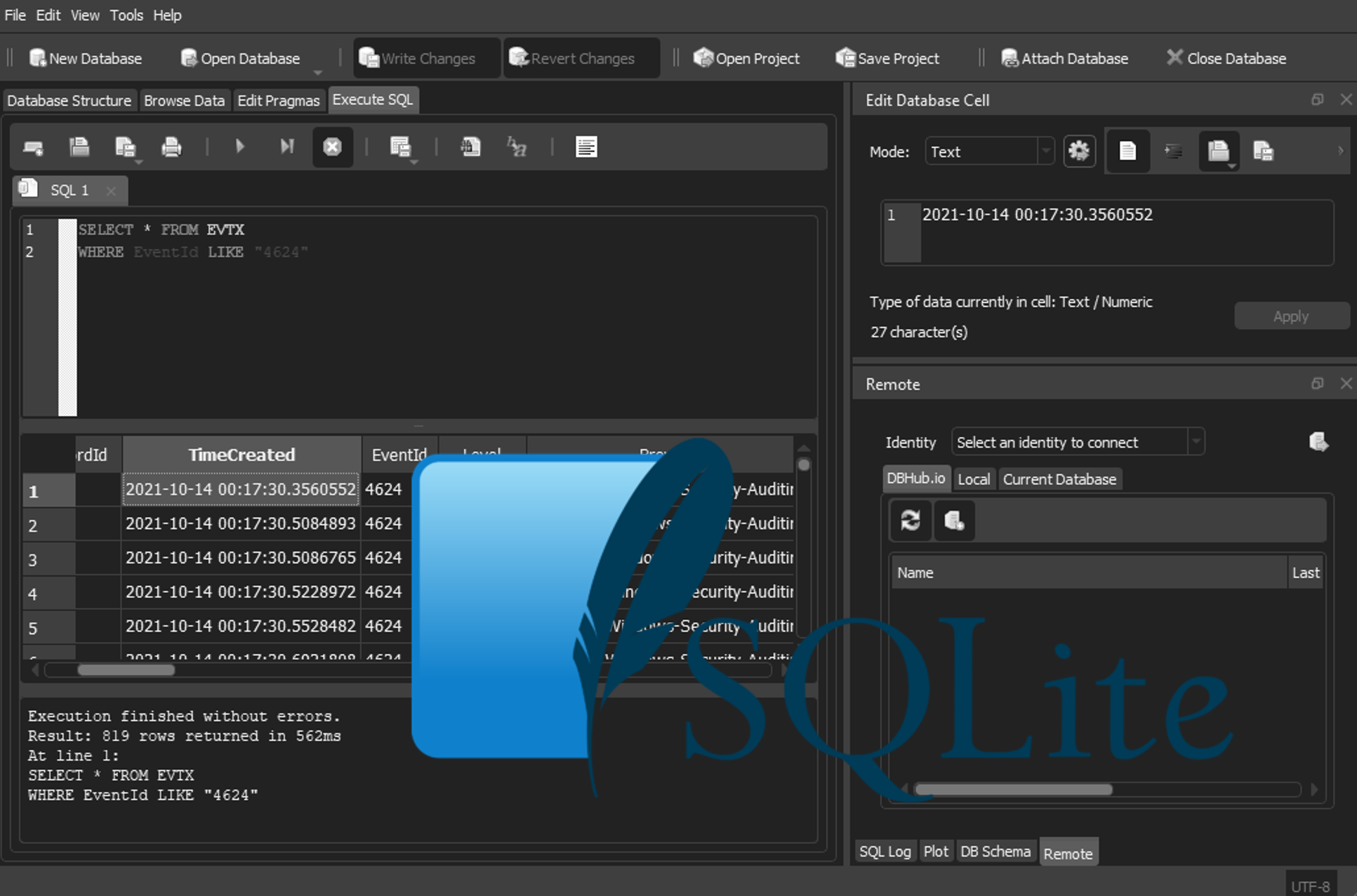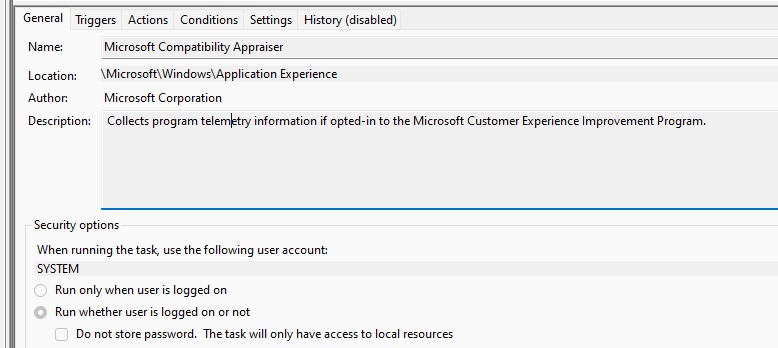PowerShell Cheat Sheet
Introduction
Script blocks i find myself using in powershell all the time
Contents
Creating your own object
This creates the following table
$object = @()
$object += New-Object -TypeName psobject -Property @{Name1="Value1"; Name2="Value2"}
$object += New-Object -TypeName psobject -Property @{Name1="Value3"; Name2="Value4"}
| Name1 | Name2 |
|---|---|
| Value1 | Value2 |
| Value3 | Value4 |
Getting FilePath and parents for a file type
This can be used for bulk computer collections and processing with other tools.
SourceDir is where your colleciton of files are stored
FileDir is the file you might want to search for, for example Security.evtx
ParentDirectory is for if you want to the parent directory to process other files there, for example, if security.evtx exists, go up and get something else. You could also change this is he the computername were in several parent directories above with ComputerName = (Get-Item FileDir.Directory).parent.parent.parent.parent.Name
$SourceDir = C:\
$FileDir = Get-ChildItem -Recurse -Path $SourceDir -Filter '<FileSearchingFor>'
foreach ($dir in $FileDir){
$ParentDirectory = (Get-Item FileDir.Directory).parent.FullName
#You would do something with the file here, in this case I'll use a write-host
Write-Host "Doing something with $dir.FullName"
}